Frequently Asked Questions
-
AssureOkay is a check-in service designed to provide peace of mind for individuals living alone or in potentially vulnerable situations. It allows users to set up regular check-ins and automatically notifies designated emergency contacts if a check-in is missed.
-
Users set up a schedule for regular check-ins (daily, weekly, or custom) and choose one of two check-in styles:
Notification-based (default):
At your scheduled time, AssureOkay sends you a reminder. You then have a grace period (configurable from 10 to 180 minutes) to check in. If you don't check in within that window, your emergency contacts are notified.
Deadline-based:
You can check in anytime before your scheduled deadline. A reminder is sent before the deadline (e.g., 30 minutes prior) if you haven't checked in yet. After the deadline passes, you have a short grace period (up to 60 minutes) before your emergency contacts are notified.
Both styles support daily, weekly, or custom frequencies. You can switch between them anytime in Settings → Check-in Schedule.
-
It depends on which check-in style you use:
Notification-based:
Check-ins can be completed during your scheduled check-in window only. The window starts at your scheduled time and remains open for your configured grace period. Early check-ins (before the scheduled time) do not count for that day.
Example: If your check-in is set to 3:00 PM and your grace period is 50 minutes, you can check in between 3:00 PM and 3:50 PM in your timezone.
Deadline-based:
Yes! With deadline-based check-ins, you can check in anytime before your deadline. This is ideal if you prefer to check in early, such as in the morning for an afternoon deadline, or whenever it's convenient.
Example: If your deadline is 3:00 PM, you can check in at 8:00 AM, noon, or anytime before 3:00 PM.
You can switch between check-in styles in Settings → Check-in Schedule.
-
AssureOkay is a Progressive Web App (PWA), which means you can install it on your phone without going through an app store. Choose your device type below:
Installing on iPhone/iOS:
- Open Safari (or Chrome) and go to the AssureOkay website (assureokay.com).
- Tap the share button at the bottom of the screen (the square with an arrow pointing upward).
- Scroll down and tap "Add to Home Screen".
- Name the app "AssureOkay" and tap "Add".
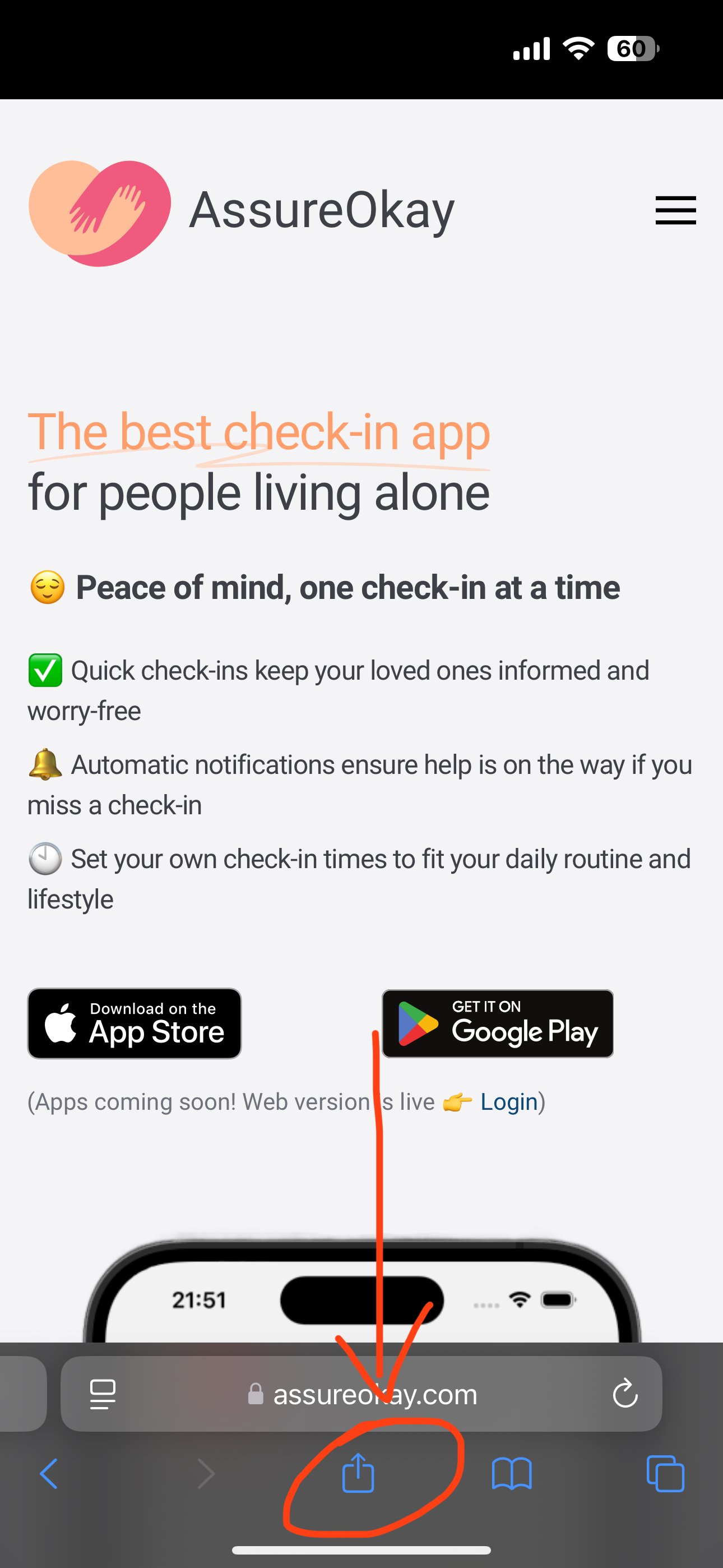
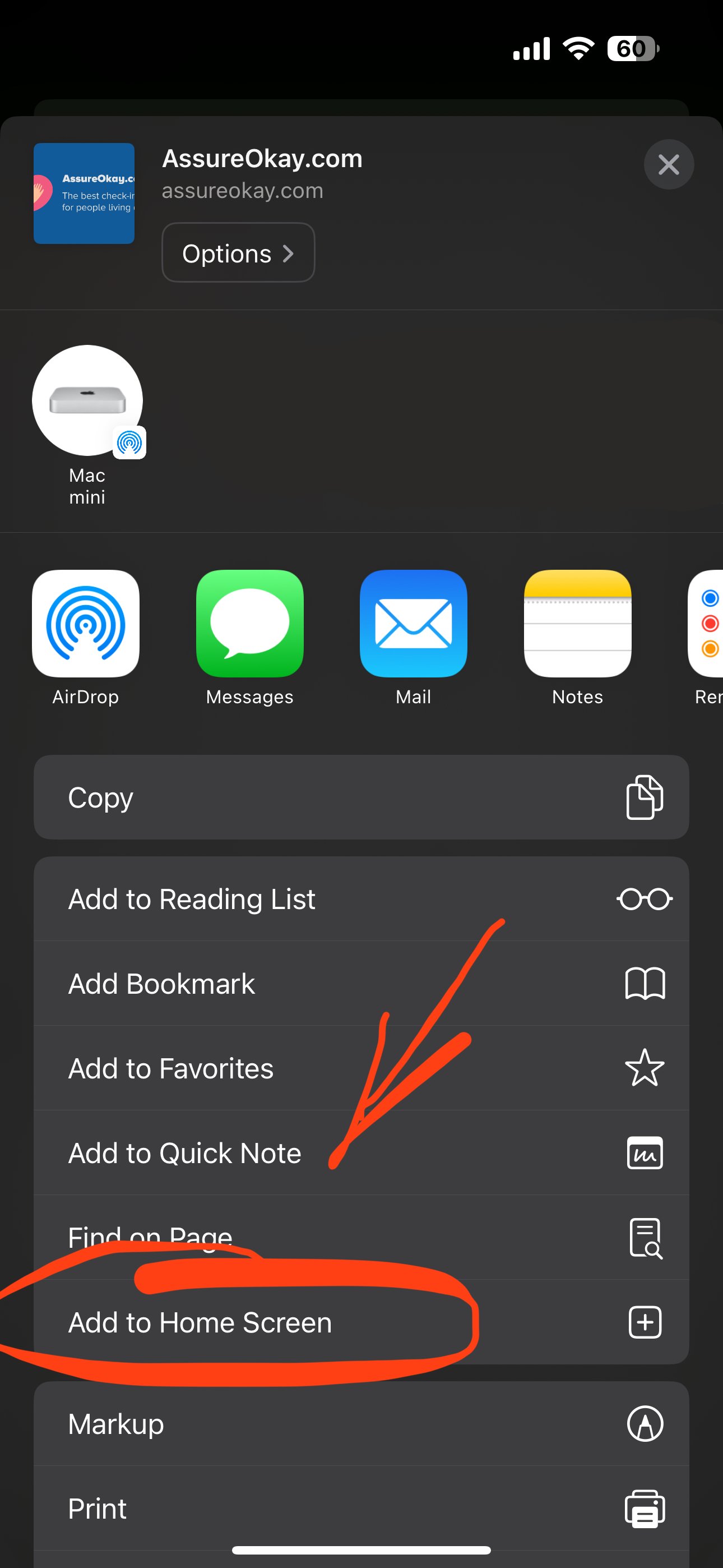
Installing on Android:
- Open Chrome (or Firefox) and go to the AssureOkay website (assureokay.com).
- Tap the three-dot menu in the top-right corner of your browser.
- Select "Add to Home screen" or "Install app" from the menu.
- Confirm by tapping "Add" or "Install" when prompted.
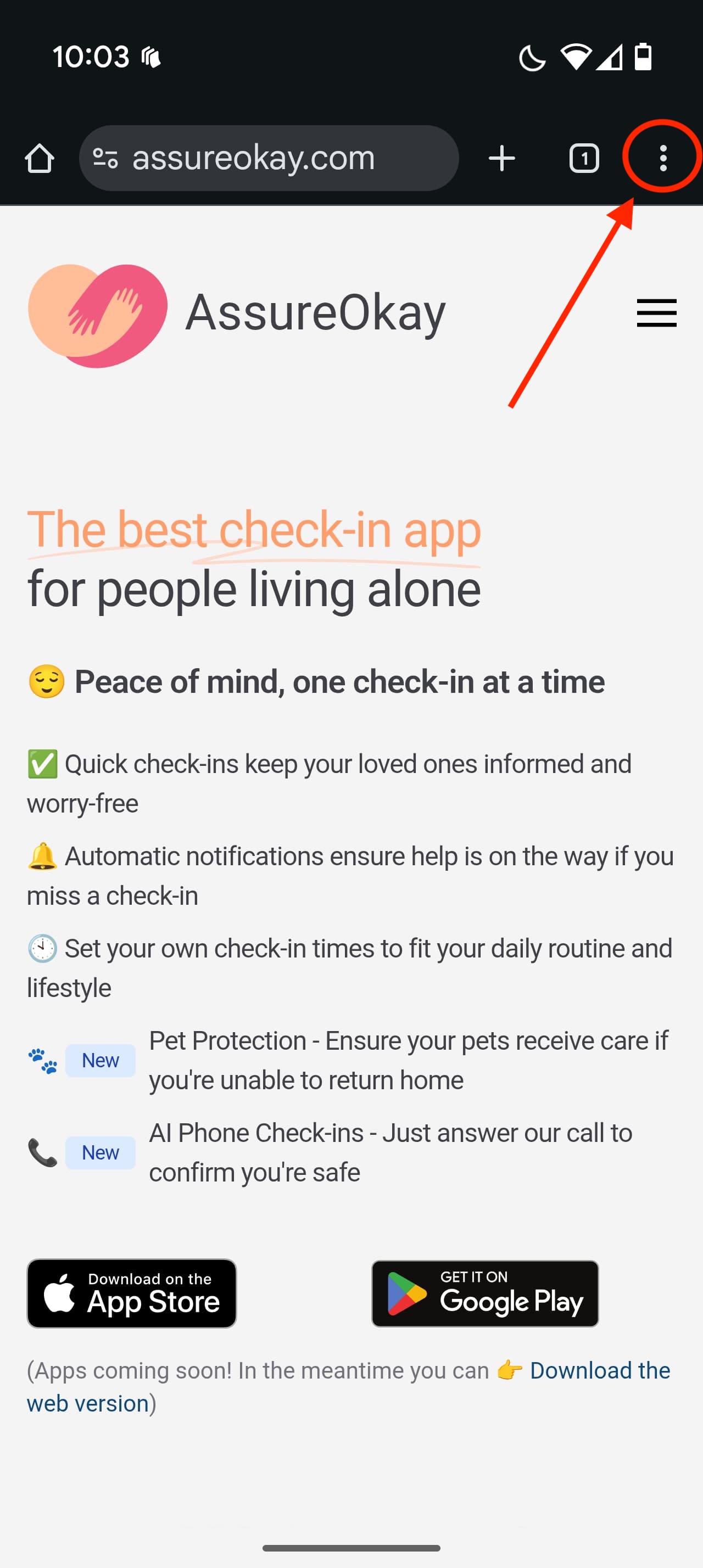
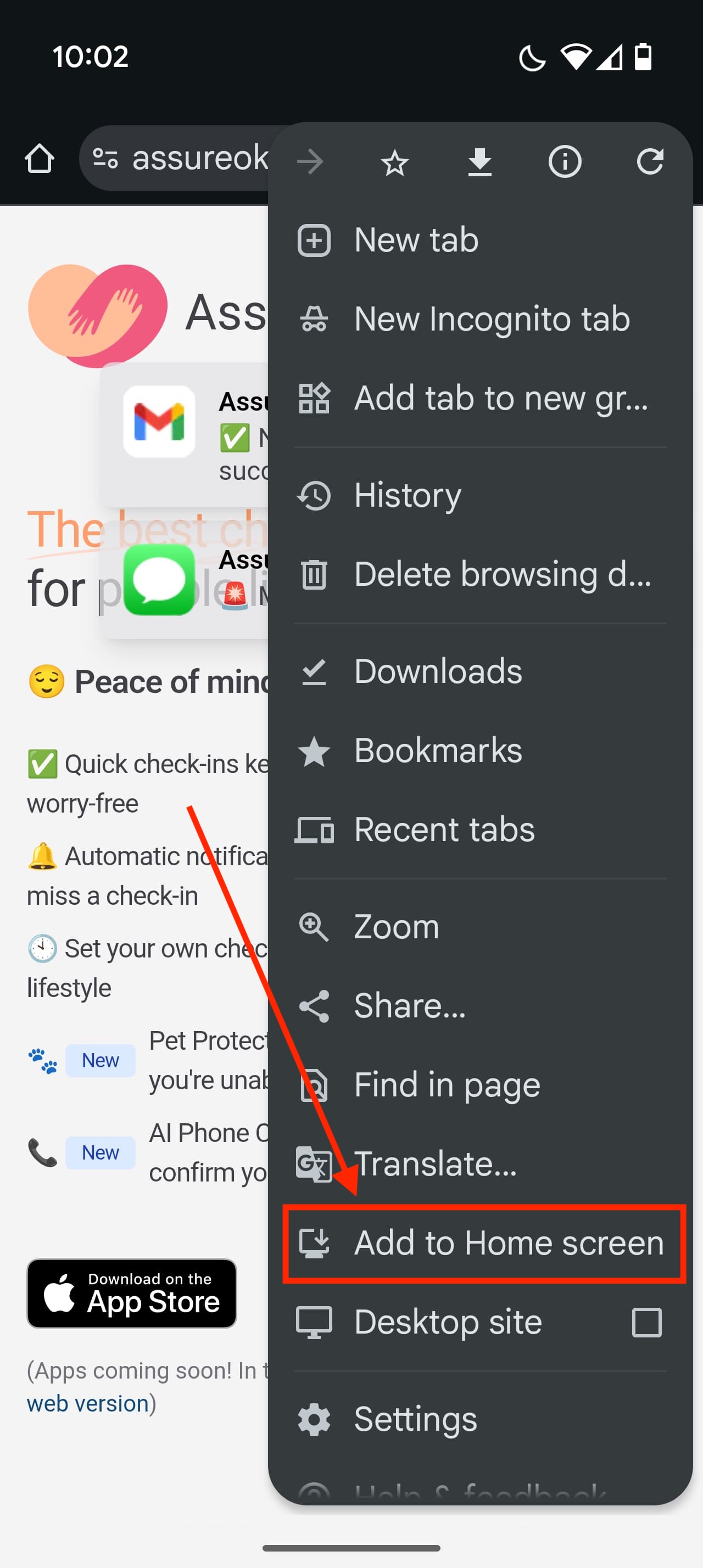
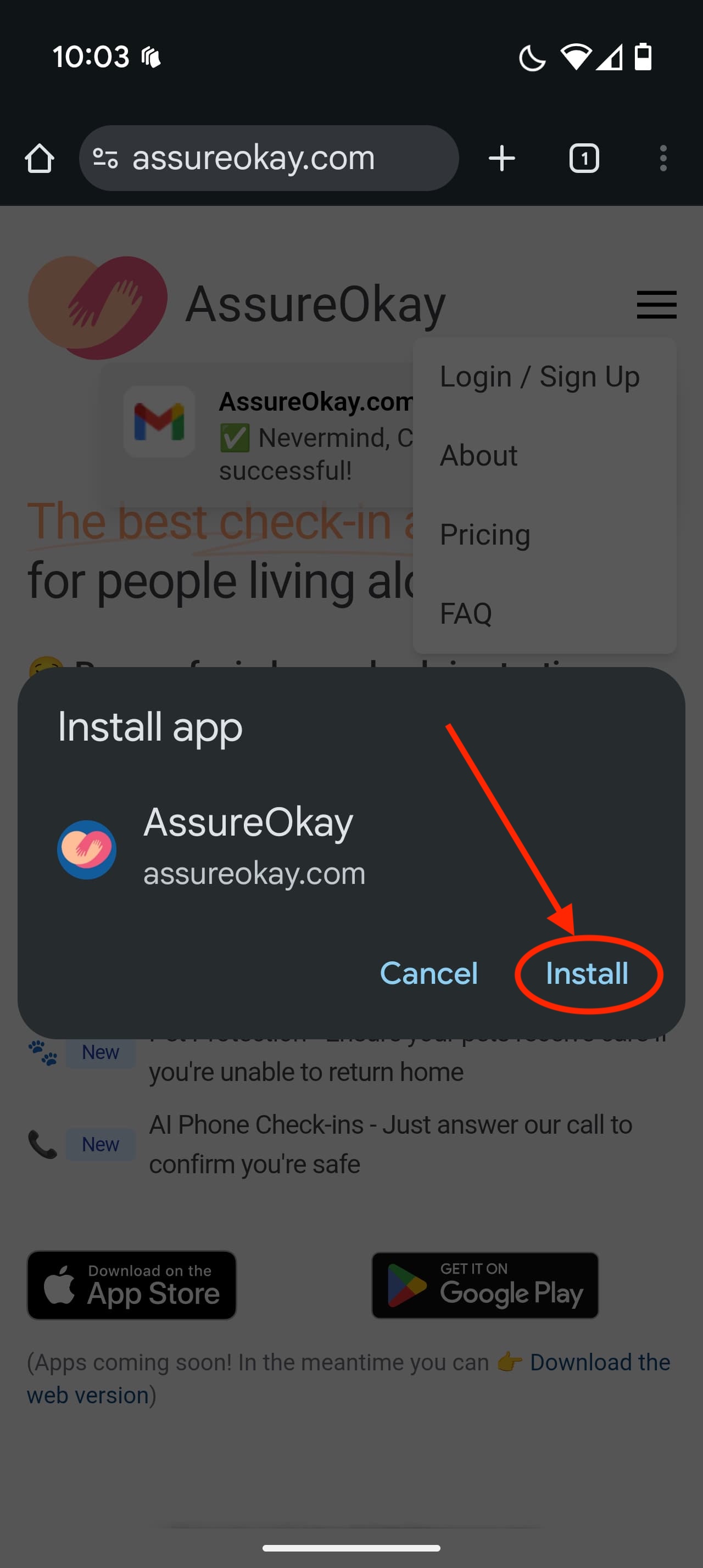
You'll now see the AssureOkay icon on your home screen, and you can use it just like a regular app!
-
Web push notifications are messages that can be sent to a user's device from a website, even when the user is not actively browsing that site. They help keep users informed about important updates or reminders, such as check-in prompts from AssureOkay.
Enabling Web Push Notifications:
On Android:
- Chrome: Tap the lock icon in the address bar > Site settings > Notifications > Allow
- Firefox: Tap the lock icon > Site permissions > Notification permission > Allow
- Edge: Tap the lock icon > Site permissions > Notifications > Allow
On iOS:
iOS doesn't support web push notifications in the same way as Android. However, you can use our PWA (Progressive Web App) for a similar experience:
- Install the AssureOkay PWA as described in the previous FAQ.
- Open the Settings app on your iPhone and click on Notifications.
- Scroll down and tap on "AssureOkay" or "A-OK".
- Enable "Allow Notifications".
When you first visit AssureOkay, you'll be prompted to allow notifications. If you declined initially, you can always change this in your browser settings. Enabling notifications ensures you receive timely check-in reminders and important alerts from AssureOkay.
-
The AI Phone Check-in is an advanced feature available with our Plus subscription that provides an additional layer of safety through automated phone calls.
How it works:
- At your scheduled check-in time, our AI assistant will call your registered phone number (maximum once per day).
- The AI will have a brief, natural conversation with you to verify your wellbeing.
- If you confirm you're okay, the check-in is marked as complete.
- If you indicate you need help, or if the conversation raises concerns, your emergency contacts will be notified immediately.
- If you miss the first call we will do two other attempts every ten minutes.
- You can choose whether to trigger the alarm right after those three missed calls or wait until your grace period ends (default).
Key Benefits:
- No need to use the App - just answer the phone to check-in
- No need to remember to check in manually - just answer the phone
- Natural conversation with AI that can understand context and detect distress
- Works with any phone - no smartphone required
- Available in multiple languages (soon)
Note: AI Phone Check-in is a Plus subscription feature and is only available with notification-based schedules (not deadline-based, since phone calls require a specific trigger time). You can upgrade to Plus from your subscription settings to access this feature.
-
AI Phone Check-in is available in the same countries where phone calls are supported (see the supported countries list below) and currently runs in English. We place up to three call attempts during your check-in window if you miss the first ring, and you can pick whether alarms go out immediately after those attempts or only once your grace period ends.
- Save our caller ID so your phone doesn't flag the call as spam.
- You can turn AI calls on or off from Settings → Check-in Schedule (Plus subscription required).
- If calls aren’t available in your country, you can still use SMS/email reminders and manual check-ins.
-
We take your privacy and security seriously. Here are the key measures we have in place:
- All data is encrypted in transit and at rest
- Two-factor authentication (2FA) available for account security
- Regular security audits and penetration testing
- GDPR and CCPA compliant data handling
- Emergency contact information is only used for intended purposes
- No data sharing with third parties except as required for service operation
-
Emergency contacts are crucial to the AssureOkay system:
- You can add up to 5 emergency contacts
- Each contact needs a name, email, and mobile phone number
- Contacts receive notifications via both email and SMS
- You can customize instructions for each contact
- Contacts can be notified of successful check-ins (optional)
- Contacts don't need an AssureOkay account
-
New contacts receive an invitation by email and SMS with a secure link to confirm they agree to receive alerts.
- They do not need an AssureOkay account to confirm.
- They choose whether to receive alerts by email, SMS, or both.
- Alerts are sent only after they complete the opt-in (they can revisit the link if needed).
- If they miss the message, you can resend the invitation from your contacts list (we throttle resends to avoid spam).
-
The Digital Will lets you store important files and messages for your contacts and release them automatically if you stop responding, or manually in an emergency.
- Upload documents and choose which contacts can view each file; add personalized messages per contact.
- Your verification schedule (and check-ins) keeps the will protected; pausing or resuming the schedule updates when a release can happen.
- Releases are logged so you can see when access was granted and to whom.
- Storage is limited by your plan; upgrade to Plus for larger quotas and advanced release controls.
-
Yes, AssureOkay works internationally with some considerations:
- Phone numbers must be in international format (+[country code][number])
- SMS notifications work in all supported countries
- AI Phone Check-in currently available in English only (more languages coming soon)
- Time zones are automatically detected and adjusted
-
AssureOkay currently supports the following countries:
North America:
- 🇨🇦 Canada (+1)
- 🇩🇴 Dominican Republic (+1)
- 🇲🇽 Mexico (+52)
- 🇺🇸 United States (+1)
Europe:
- 🇦🇱 Albania (+355)
- 🇦🇹 Austria (+43)
- 🇧🇪 Belgium (+32)
- 🇧🇬 Bulgaria (+359)
- 🇭🇷 Croatia (+385)
- 🇩🇰 Denmark (+45)
- 🇫🇮 Finland (+358)
- 🇫🇷 France (+33)
- 🇩🇪 Germany (+49)
- 🇭🇺 Hungary (+36)
- 🇮🇸 Iceland (+354)
- 🇮🇪 Ireland (+353)
- 🇮🇹 Italy (+39)
- 🇳🇱 Netherlands (+31)
- 🇳🇴 Norway (+47)
- 🇵🇱 Poland (+48)
- 🇵🇹 Portugal (+351)
- 🇪🇸 Spain (+34)
- 🇸🇪 Sweden (+46)
- 🇨🇭 Switzerland (+41)
- 🇹🇷 Turkey (+90)
- 🇬🇧 United Kingdom (+44)
South America:
- 🇦🇷 Argentina (+54)
- 🇧🇷 Brazil (+55)
- 🇨🇱 Chile (+56)
- 🇨🇴 Colombia (+57)
- 🇵🇦 Panama (+507)
Oceania:
- 🇦🇺 Australia (+61)
- 🇳🇿 New Zealand (+64)
Asia:
- 🇭🇰 Hong Kong (+852)
- 🇯🇵 Japan (+81)
- 🇸🇬 Singapore (+65)
- 🇰🇷 South Korea (+82)
Middle East:
- 🇮🇱 Israel (+972)
Africa:
- 🇿🇦 South Africa (+27)
Note: We automatically detect your country based on your timezone and currency settings. You can always manually select a different country when entering your phone number.
-
If you're experiencing technical issues, try these steps:
- Check your internet connection
- Clear your browser cache and cookies
- Ensure notifications are enabled in your browser/device settings
- Try using a different browser
- Check if your phone number is correctly formatted (+[country code][number])
If issues persist:
- Contact our support team at support@assureokay.com or call (917) 724-2152
-
If you live alone with pets, AssureOkay offers specialized features to ensure your pets receive prompt care in case of an emergency:
Pet Protection Features:
- Pet Care Instructions: Add detailed care instructions to your emergency notifications
- Pet Profile: Store information about your pets (names, species, medical needs) in your account
- Supply Locations: Specify where emergency contacts can find pet food, medications, and supplies
- Veterinarian Information: Store your vet's contact details for emergency access
- Handling Guidelines: Include notes about each pet's temperament and handling needs
These features ensure that if you miss a check-in and can't return home, your emergency contacts will have all the information they need to provide proper care for your pets immediately.
Did you know? According to research, over 85% of pet owners worry about what would happen to their pets in an emergency. This concern is especially significant in countries like the UK, where approximately 51% of adults own pets, many of whom live alone.
-
If you’re missing check-in reminders or other AssureOkay emails, they may be filtered or blocked. Here are steps you can take to fix it:
1. Check your spam or junk folder
- Look for any email from AssureOkay or support@assureokay.com.
- If you find one, mark it as “Not spam” / “Not junk”.
2. Add us as a safe sender
- Add support@assureokay.com to your contacts or safe senders list in your email app.
- This tells your email provider that our messages are legitimate and should not be blocked.
3. Double-check your check-in reminders
- Go to your Check-in Schedule settings.
- Make sure your schedule is active and set to times when you’re usually available.
- Enable both the main email reminder and the second reminder so you get an extra nudge if you miss the first one.
4. Turn on browser notifications
- Open your Account settings and ensure notifications are enabled.
- Check that your browser or phone allows notifications from assureokay.com.
- For detailed steps, see the web push notification FAQ above: What are web push notifications and how do I enable them?
5. Install AssureOkay on your phone
Installing AssureOkay as an app on your phone can make notifications more reliable. You can find installation steps here: How do I install the AssureOkay app on my phone?
If you’ve tried all of the above and you still don’t see our emails, please contact us at support@assureokay.com so we can investigate further.